Comprehensive Guide to Transport TDL Updates and Features
Welcome to VRCrackrs, your trusted blog for in-depth guides and tutorials. I’m your host, Vimal Kavar, and today, we’re diving into the latest updates in the Transport TDL that has gained immense popularity, crossing 6,000 views on my earlier youtube video and blog 10000+ View . If you're new here, don't forget to like, comment, and share this post with your friends!
How to Load the Transport TDL
- Press Alt + Ctrl + T to open the TDL configuration.
- Alternatively, go to F1 > TDL & Add-on and toggle the option to Yes.
- Find the path of your TDL file:
- Right-click on the TDL file, go to Properties > Security, and copy the file path.
- Paste this path in the designated field within the TDL configuration.
If you encounter any issues, visit my my this post for detailed posts, including helpful resources and links.
What's New in the Latest Transport TDL Update?
This new version of the Transport TDL comes packed with seven major updates, designed to enhance functionality and streamline operations.
- Display Report Update: Export and print display reports directly from the ledger.
- Transport Details with GST: Add and view transport name, GST number, and mobile number.
- Destination Feature: A new destination field has been added for simplified logistics documentation.
- Enhanced Sales, Purchase, and Debit Notes: Separate credit notes for sales and purchases, offering comprehensive reporting.
- Print Landscape Reports: Print reports in landscape mode with additional freight-related columns.
- Automated Freight Entries: Auto-generation of journal vouchers (JV) for freight payments, integrated with transport ledger details.
- Duplicate Entry Alerts: Automatic detection of duplicate entries for GST and mobile numbers.
How to Utilize Key Features
Transport Ledger Setup
Create a new transport ledger under "Sundry Creditors" in Tally. Ensure the ledger name matches exactly with the transport details in the TDL report.
E-Way Bill Integration
Enable the "Set Alter GST Status" option to link transport details with E-Way bills. Once set up, transport details will automatically appear in the E-Way Bill.
Payment Entries
Record advance, card, or bank payments seamlessly. Split cash and cheque entries for better clarity.
Demo Example
Go to the Day Book, select a date (e.g., 19-02-2024), and observe how the entries for payment and freight generation are recorded.






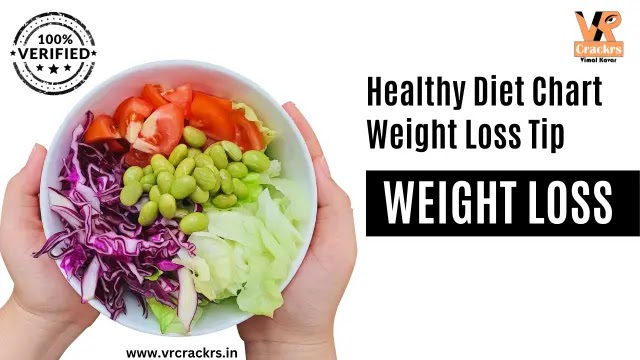

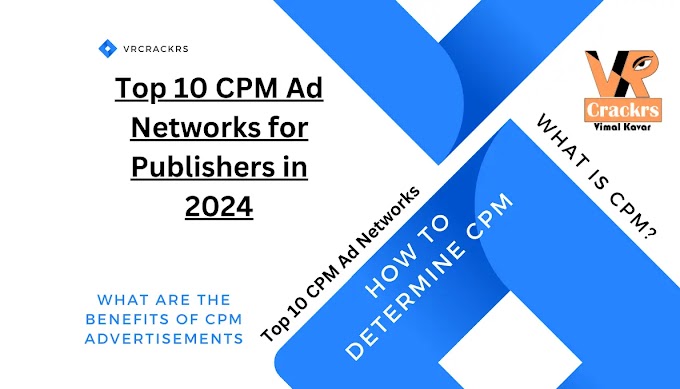


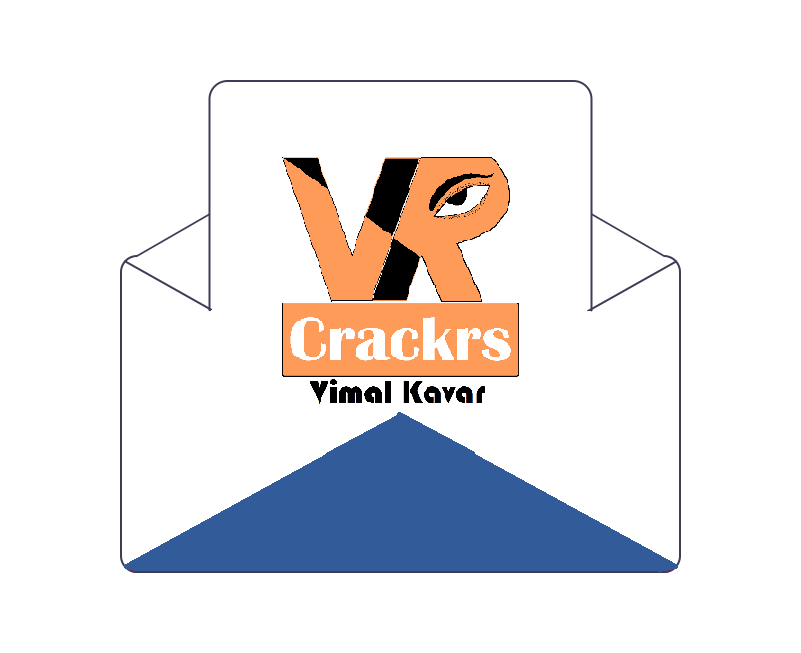
thank you for visit my website VRCrackrs,
I'll answer your comment as soon as possible.