Streamline Your Business Communication: Effortless Envelope Printing in Tally Prime (2024)
Stop wasting time on manual envelope printing! Discover how to envelope printing with Tally Prime TDL files for a streamlined workflow. Get accuracy, speed, and professionalism in your business communication. Learn well how to set it up today!
In today's fast-paced business environment, maximizing efficiency is crucial. Automating mundane tasks like envelope printing frees up valuable time and resources.
Tally Prime, a powerful business management software, offers a built-in solution for printing professional-looking envelopes directly from the platform.
This blog informs about how to print an address on an envelope from Tally Prime, including the latest customization with TDL files, simplifying your envelope printing process.
Effortless Envelope Printing in Tally Prime
Tally Prime goes beyond robust accounting features, offering tools to streamline administrative tasks. Configuring envelope printing ensures consistent, professional business communication. No more manual data entry or switching between programs – Tally Prime handles it all.
Best Tally Prime TDL For Print Address on Envelope With Logo
You may also Like this best Tally Prime TDL! How to Adress on Envelope Print without logo From Tally Prime TDL How To Save Transport Details in Tally Prime | Best Powerful Transport TDL |
Supercharge Printing with TDL Files
TDL (Tally Definition Language) unlocks the full potential of Tally Prime. With a custom TDL file for envelope printing, you can:
- Craft a unique layout: Match your company branding and personalize the address format.
- Incorporate your logo: Add a professional touch to your envelopes.
- Guarantee perfect formatting: Ensure addresses fit flawlessly within your envelope size.
Implementing TDL for Envelope Printing: A Simple Guide
-
Acquire Your TDL File:
- Write your own: For advanced users, create a TDL file tailored to your needs.
- Download from trusted sources: Numerous online resources offer pre-made TDL files. Choose one that aligns with your envelope size and desired layout.
-
Load the TDL File in Tally Prime:
- Navigate to Gateway of Tally > F1 > TDL and Add-on > Manage Local TDLs.
- Locate and load your TDL file.
-
Configure Printing Settings:
- Access Print Configuration within Tally Prime.
- Select the custom envelope printing template.
- Verify your printer settings match your envelope dimensions.
-
Effortlessly Print Your Envelopes:
- Choose the necessary addresses from your Tally Prime database.
- Utilize the print option to generate envelopes with accurate addresses.
Advantages of TDL for Envelope Printing
- Unmatched Customization: Design your envelope layout to perfectly align with your brand identity and specific requirements.
- Enhanced Efficiency: Print numerous envelopes swiftly without manual address entry, minimizing errors and saving time.
- Seamless Integration: Leverages your existing Tally Prime setup for a reliable and consistent workflow.
Print Envelopes Directly from Tally Prime
A key benefit of Tally Prime is its direct printing capability. Eliminate data exporting and manual address input – address print directly from the Tally Prime for a streamlined process.
Key Benefits
- Accuracy: Data directly sourced from your Tally Prime records minimizes human error.
- Speed: Expedites the process of preparing business correspondence, freeing up valuable time.
- Professionalism: Ensures all outgoing communication maintains a neat and uniform presentation.
Conclusion
Implementing envelope printing in Tally Prime by VRCrackrs, especially with TDL files, significantly boosts operational efficiency. Whether you're sending invoices, marketing materials, or client correspondence, printing envelopes directly from Tally Prime guarantees accuracy, professionalism, and a seamless workflow. Leverage the power of TDL for envelope printing to save time, maintain exceptional communication standards, and optimize your Tally Prime experience.





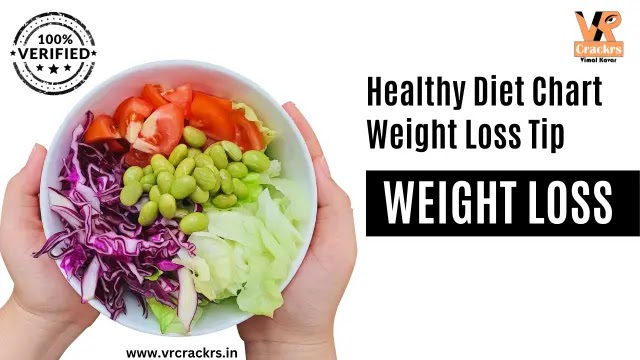

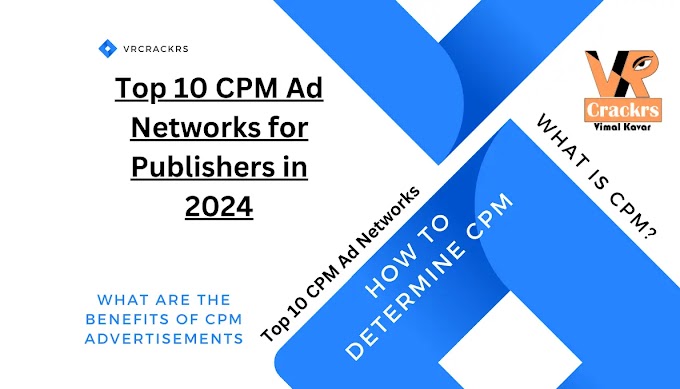
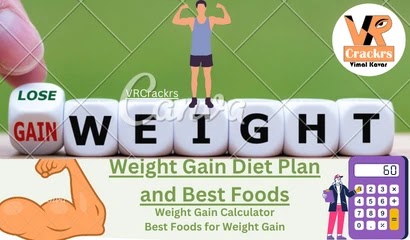


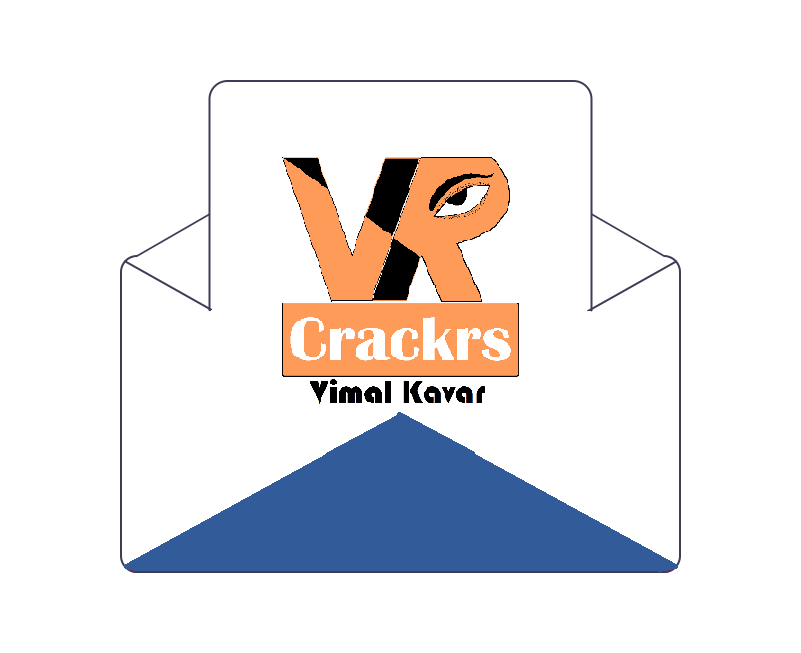
thank you for visit my website VRCrackrs,
I'll answer your comment as soon as possible.