Print MSME / Udyam Number in Tally Prime Invoice & Outstanding Report | Section 43B(h) TDL (2026)
Critical Update 2025: Comply with Section 43B(h) easily! This TDL prints the Udyam Registration Number & Enterprise Type (Micro/Small) on Invoices and helps you track MSME Outstanding Payments to avoid tax penalties.
As per the Income Tax Act Section 43B(h), businesses must pay their MSME (Micro & Small) suppliers within 45 days. But the problem is—how do you know which supplier is an MSME directly from Tally Reports?
The default Tally Prime doesn't show the Udyam Number on the main invoice or outstanding reports. This MSME / Udyam TDL solves that problem instantly. It prints the Udyam Number on your Sales Invoice and shows the MSME status in Outstanding Reports so you can prioritize payments.
Key Features of MSME Module TDL
- ✅ Invoice Printing: Automatically prints "Udyam Registration Number" & "Enterprise Type" (Micro/Small/Medium) on Tax Invoices.
- ✅ Outstanding Reports: Shows MSME Status in Bills Payable/Receivable reports to help you filter 43B(h) payments.
- ✅ Ledger Master: Dedicated field to enter MSME details in Party Ledger.
- ✅ Group Outstanding: View group-wise outstanding with MSME columns.
- ✅ Sales & Purchase Register: Adds Udyam Number column in registers for easy auditing.
Watch Live Preview (YouTube)

Click the image above to watch the tutorial on YouTube
How to Configure MSME TDL in Tally Prime?
- Download the TCP file from the link below.
- Load it via F1 > TDLs & Add-ons (F4 to manage local TDLs).
- Open any Party Ledger and enter their Udyam Number and select Type (Micro/Small).
- Go to Print Configuration in Invoice and enable "Print MSME Details".
- Now check your Outstanding Report – you will see the MSME status there!
Download MSME / Udyam TDL File
Ensure 43B(h) Compliance & Print Udyam No on Invoices.
Download TDL NowWhy is this Important for Section 43B(h)?
The Income Tax Act mandates that payments to Micro and Small enterprises must be made within 45 days (if an agreement exists) or 15 days (if no agreement). Failure to do so leads to disallowance of expense, meaning you have to pay tax on that amount.
By using this TDL, you can filter your "Bills Payable" report to show only MSME parties and clear their dues first.
Share this Compliance Tool:
Share on WhatsAppFAQ
Q: Does this TDL work with Tally Prime 7.0?
A: Yes, it is fully updated for Tally Prime 2.0 to 7.0.
Q: Will it print Udyam Number on existing invoices?
A: Yes, once you update the Party Ledger with the Udyam Number, it will reflect on invoices when reprinted.





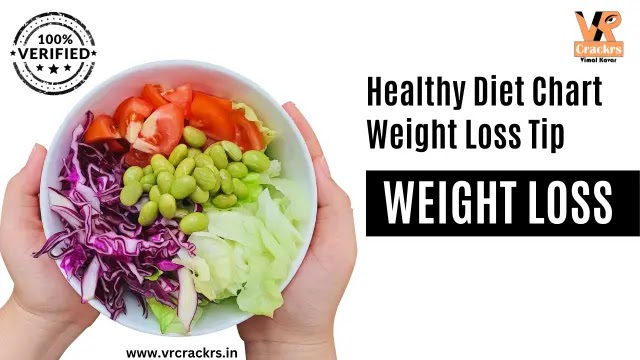

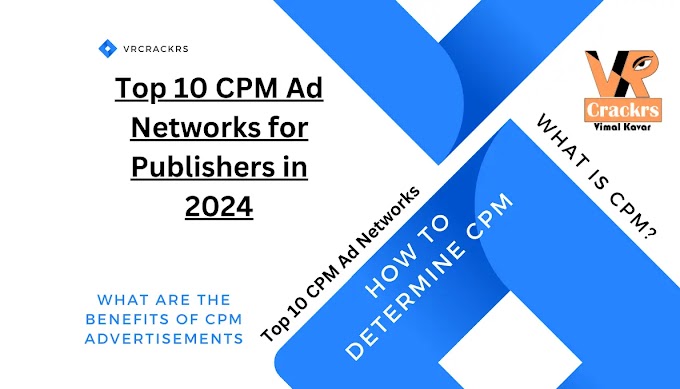


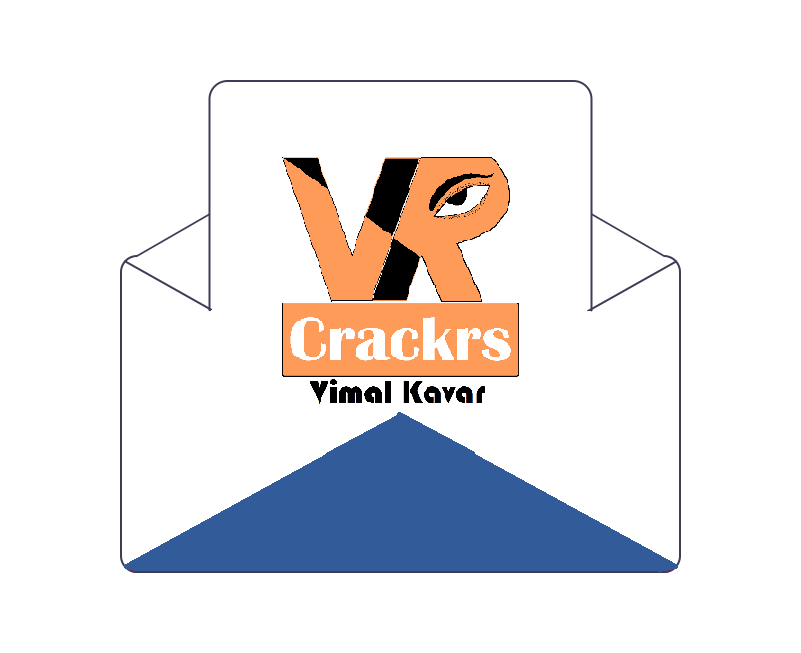
thank you for visit my website VRCrackrs,
I'll answer your comment as soon as possible.